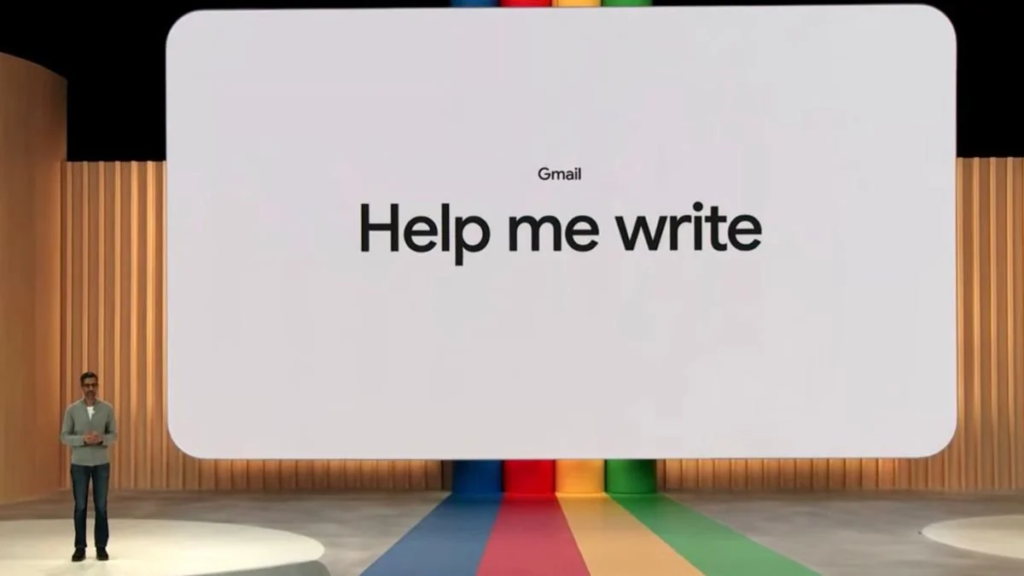In an exciting development, Google Chrome has introduced an experimental AI feature known as “Help me write”. This innovative tool, powered by Gemini language models, is designed to assist users in various writing tasks, marking a significant step towards enhancing user experience.
A New Era of AI Writing Assistance
The “Help me write” feature is a revolutionary tool that aims to assist users in starting a piece of writing or refining an existing one. Whether you’re drafting a sales pitch for a piece of furniture, penning a restaurant review, or crafting an inquiry about a hotel reservation, this tool is designed to understand the context of the webpage you’re on and suggest relevant content.
Contextual Assistance
What sets this feature apart is its ability to provide contextual assistance. For instance, if you’re writing a review for garden shears as an avid gardener, Chrome will pull out relevant details about the item from the page to support your recommendation. This makes your review more valuable to other hobbyists, as it is backed by specific, relevant details.
User-Friendly Interface
Activating this feature is a breeze. Users need to sign into Chrome, select “Settings” from the three-dot menu, and navigate to the “Experimental AI” page. There, they’ll find the option to enable “Help me write”, which can be disabled at any time. Once enabled, users can simply right-click on an open text field within Chrome and select “Help me write” to get started.
Availability and Future Plans
At present, the “Help me write” feature is available in English on Mac and Windows PCs in the U.S. While it’s still in its experimental phase and may not always generate perfect suggestions, it represents a significant step towards leveraging AI for everyday writing tasks.
Global Rollout
Google has not yet commented on when the feature will roll out to other regions. However, given that similar features in Gmail, Docs, and other Google productivity apps have been rolled out to all regions, one can expect the Chrome feature to reach all regions soon.
The introduction of the “Help me write” feature marks a new era in AI-assisted writing. By leveraging the power of Gemini language models, Google Chrome is set to revolutionize the way users write online, making the process easier and more efficient. This development underscores the potential of AI in transforming our everyday tasks and experiences.
Difference between Help Me Write and Grammarly
The “Help me write” feature in Google Chrome and Grammarly, another popular writing tool, offer distinct capabilities and serve different purposes.
Purpose and Functionality: Google Chrome’s “Help me write” is an AI-powered tool designed to assist users in initiating or refining their writing by understanding the context of the webpage and suggesting relevant content. In contrast, Grammarly serves as a comprehensive writing assistant that checks for grammar, spelling, punctuation, and style errors.
Contextual Assistance: The “Help me write” feature stands out for its ability to extract relevant details from a webpage to support your writing, providing a context-aware experience. Grammarly, while offering writing suggestions, does not provide this level of contextual assistance.
Availability: As of now, “Help me write” is available in English on Mac and Windows PCs in the U.S. Grammarly, however, is accessible on a variety of platforms, including a web editor, Chrome extension, desktop apps for Windows and Mac, a mobile keyboard for Android and iPhone, and a plug-in for Microsoft Word.
Features: Grammarly comes with a tone detection tool that analyses your writing to determine if it appears serious, chatty, or casual. It also includes a plagiarism checker. These features are currently not offered by “Help me write”.
Integration: “Help me write” is integrated directly into the Google Chrome browser, making it readily accessible when browsing the web. Grammarly, on the other hand, offers a broader range of integrations, including a web editor, a Chrome extension, and various desktop and mobile apps, as well as a plug-in for Microsoft Word.
In conclusion, while both “Help me write” and Grammarly aim to assist users with their writing tasks, they do so in unique ways and offer different features. The choice between the two would ultimately depend on the specific needs and preferences of the user.